Rotoscoping - Part 2
I cover the process of creating rotosplines for visual effects and some tips and suggestions. Examples are in Commotion but should apply to any application that has rotosplines (or masks in the case of After Effects)
I've changed this to use the YouTube version which should be easier to view.
In case you missed it:
Rotoscoping - Part 1
[Update: I have a Rotoscoping Basics post that links to the various roto posts, covers some basic notes and provides a linking to the fxGuide article on roto that discusses the history of rotoscoping and some of the currently available tools. It also includes an interview with me talking about Commotion, which is the package I did the video demos with.]
Insights to Visual Effects for Motion Pictures and Television. Tips: Use the Search in the upper left to search the site or simply check the links on the right if you don't see what you're looking for. Comments are moderated so may take a couple of days to show up. All material here is © Scott Squires 2005-2017
Wednesday, January 25, 2006
Monday, January 23, 2006
Rotoscoping - Part 1
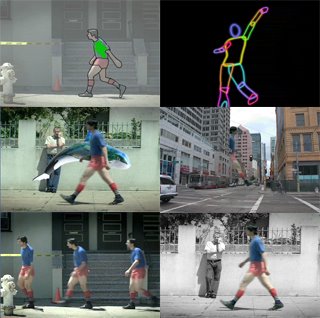
Rotoscoping for Animation and Visual Effects.
In this first part I cover what is rotoscoping and when do you use it. Includes examples of creating animation and roto mattes.
I've changed this to link to the YouTube video which should make it easier for viewing.
:41 Rotoscoping Basics and Examples
2:50 Tracing for animation
6:42 Matting with GreenScreen
8:02 Garbage Matting
9:55 Mid Ground Roto
12:08 Compositing Mid Ground
14:54 Creating Twins
19:10 Colorizing
20:36 Animated Wipe
Part 2 video
Rotoscoping Hair article
Wacom tablets for roto and paint work.
Wacom Intuos3 6X8
Wacom Graphire4 6x8
[April 2010 - Wacom has new tablets available]
The wireless uses Bluetooth to connect to the machine. Very nice.
Wacom Intuos4 Medium Pen Tablet
Wacom Intuos4 Wireless Pen Tablet
Wacom also makes their Bamboo series tablets at a lower cost. I haven't used these but suspect they're fine for basic roto and general work for the budget limited. As always students should check on educational discounts.
For those interested I show more rotoscoping in use in a Levis commercial. It's in the archives.
Levis Breakdown Part 2
Rotoscoping hair article
[Update: I have a Rotoscoping Basics post that links to the various roto posts, covers some basic notes and provides a linking to the fxGuide article entitled The Art of Roto: 2011that discusses the history of rotoscoping and some of the currently available tools. It also includes an interview with me talking about Commotion, which is the package I did the video demos with.]
Thursday, January 12, 2006
Visual Effects lesson 101-106
(Blog post, no podcast)
Here is a basic visual effects lesson for those just starting out:
1. Think of a simple concept to do as a test shot.
Do this as a still so you don't have to worry about moving images,interlacing, compressed video, etc.
Select something that is realistic - feasible and believable. (i.e. no pink whales type creatures with feathers floating in the clouds.)
2. Shoot the background with and without a reference. Repeat step 1 if you can not shoot a reference. If you're going to composite a person in the scene shoot it with and without a person. If you're going to create and render a CG model then put in the real object you're duplicating.
3. Shoot or create your additional elements.
4. Composite this image with the background. Adjust until it looks real (without looking at the reference).
5. Compare this result with your reference. Do they match? If not, repeat adjustments (color, matte edges, etc) until it does. You may find you have to go back to the shooting of the FG element or modeling and rendering to get it to work.
6. Try some variations- put the object in the far background if you have an outdoor scene. You'll see how atmospheric perspective comes into play. What matched up front no longer looks real when reduced and placed in the background. Move the image to an area with different lighting. See how that stands out.
There are a number of lessons to be learned here (I'll cover some of these in more detail in future podcasts):
1. You don't need a teacher or VFX supervisor to tell you if you've gotten the objective issues of a shot correct.
With a real reference as both a reference and a goal, keep thinking what's wrong with this picture.
You will have creative and subjective issues in the future but for now you're focused on how to obtain a match.
A good visual effects crew member is able to take the ball and run with it to the point where only creative issues need to be discussed.
2. What you think was real and what was actually real are probably two different things. Bounce light, highlights, shadows and textures are all issues that can be surprising.
What the director wants and what's cinematic are two additional variations. These four things may match or may be wildly different.
3. A reference clip or still is handy to have when shooting or creating your other elements.
4. Do you know your tools and techniques well enough to accomplish this? If not take a look at your problem area and try to learn more about it.
5. Developing your eye takes time and effort. It involves making observations of what happens in real life and what happens in photography. Learn to see.
6. Creating reality has the advantage that you can have a real reference and that you know exactly what it needs to look like.
Creating a pink whale type creatures with feathers floating in the clouds doesn't offer that. It will always be something of a guesstimate on exactly how that would look and it will more likely be a creative decision.
A totally fictional and impossible image is always going to be 'unreal' even with the best rendering and compositing. Your mind knows it can't exist and each person is going to imagine it should be a slightly different way, if it were real. It works because the audience is hopefully willing to suspend disbelief, especially if it's a good story.
Future projects:
Repeat with different scenes. If you created a CG object place it in these new scenes.
Try with multiple objects or people.
Next try with moving footage. If you're an animator try the same thing.
Have a person walk and jump over something. Try to re-create that.
Good luck.
If you're interested in Visual Effects Schools (including online) click here for that posting.
Here is a basic visual effects lesson for those just starting out:
1. Think of a simple concept to do as a test shot.
Do this as a still so you don't have to worry about moving images,interlacing, compressed video, etc.
Select something that is realistic - feasible and believable. (i.e. no pink whales type creatures with feathers floating in the clouds.)
2. Shoot the background with and without a reference. Repeat step 1 if you can not shoot a reference. If you're going to composite a person in the scene shoot it with and without a person. If you're going to create and render a CG model then put in the real object you're duplicating.
3. Shoot or create your additional elements.
4. Composite this image with the background. Adjust until it looks real (without looking at the reference).
5. Compare this result with your reference. Do they match? If not, repeat adjustments (color, matte edges, etc) until it does. You may find you have to go back to the shooting of the FG element or modeling and rendering to get it to work.
6. Try some variations- put the object in the far background if you have an outdoor scene. You'll see how atmospheric perspective comes into play. What matched up front no longer looks real when reduced and placed in the background. Move the image to an area with different lighting. See how that stands out.
There are a number of lessons to be learned here (I'll cover some of these in more detail in future podcasts):
1. You don't need a teacher or VFX supervisor to tell you if you've gotten the objective issues of a shot correct.
With a real reference as both a reference and a goal, keep thinking what's wrong with this picture.
You will have creative and subjective issues in the future but for now you're focused on how to obtain a match.
A good visual effects crew member is able to take the ball and run with it to the point where only creative issues need to be discussed.
2. What you think was real and what was actually real are probably two different things. Bounce light, highlights, shadows and textures are all issues that can be surprising.
What the director wants and what's cinematic are two additional variations. These four things may match or may be wildly different.
3. A reference clip or still is handy to have when shooting or creating your other elements.
4. Do you know your tools and techniques well enough to accomplish this? If not take a look at your problem area and try to learn more about it.
5. Developing your eye takes time and effort. It involves making observations of what happens in real life and what happens in photography. Learn to see.
6. Creating reality has the advantage that you can have a real reference and that you know exactly what it needs to look like.
Creating a pink whale type creatures with feathers floating in the clouds doesn't offer that. It will always be something of a guesstimate on exactly how that would look and it will more likely be a creative decision.
A totally fictional and impossible image is always going to be 'unreal' even with the best rendering and compositing. Your mind knows it can't exist and each person is going to imagine it should be a slightly different way, if it were real. It works because the audience is hopefully willing to suspend disbelief, especially if it's a good story.
Future projects:
Repeat with different scenes. If you created a CG object place it in these new scenes.
Try with multiple objects or people.
Next try with moving footage. If you're an animator try the same thing.
Have a person walk and jump over something. Try to re-create that.
Good luck.
If you're interested in Visual Effects Schools (including online) click here for that posting.
Monday, January 09, 2006
Server down
Well I switched to a new provider over the holidays but it appears the server is down.
Sorry, looks like I may be moving again.
Anyone have any experience with http://www.dreamhost.com/ or other ISP that can provide service, storage and bandwidth?
Thanks.
Sorry, looks like I may be moving again.
Anyone have any experience with http://www.dreamhost.com/ or other ISP that can provide service, storage and bandwidth?
Thanks.
Monday, January 02, 2006
Walking Pants Breakdown Video Part 2
This is the second part of the breakdown video where the specific shots in the commercial are broken down into the rotoscoping and visual effects process used.
(Now using YouTube)
Previous post:
Pants breakdown Part 1
I've posted more information on Rotoscoping in a new post.
Rotoscoping Part 1
(Now using YouTube)
Previous post:
Pants breakdown Part 1
I've posted more information on Rotoscoping in a new post.
Rotoscoping Part 1
Labels:
example,
podcast,
roto,
rotoscope,
rotoscoping,
training,
tutorial,
vfx,
video,
video podcast
Subscribe to:
Comments (Atom)