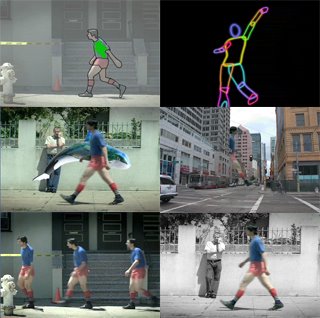
Rotoscoping for Animation and Visual Effects.
In this first part I cover what is rotoscoping and when do you use it. Includes examples of creating animation and roto mattes.
I've changed this to link to the YouTube video which should make it easier for viewing.
:41 Rotoscoping Basics and Examples
2:50 Tracing for animation
6:42 Matting with GreenScreen
8:02 Garbage Matting
9:55 Mid Ground Roto
12:08 Compositing Mid Ground
14:54 Creating Twins
19:10 Colorizing
20:36 Animated Wipe
Part 2 video
Rotoscoping Hair article
Wacom tablets for roto and paint work.
Wacom Intuos3 6X8
Wacom Graphire4 6x8
[April 2010 - Wacom has new tablets available]
The wireless uses Bluetooth to connect to the machine. Very nice.
Wacom Intuos4 Medium Pen Tablet
Wacom Intuos4 Wireless Pen Tablet
Wacom also makes their Bamboo series tablets at a lower cost. I haven't used these but suspect they're fine for basic roto and general work for the budget limited. As always students should check on educational discounts.
For those interested I show more rotoscoping in use in a Levis commercial. It's in the archives.
Levis Breakdown Part 2
Rotoscoping hair article
[Update: I have a Rotoscoping Basics post that links to the various roto posts, covers some basic notes and provides a linking to the fxGuide article entitled The Art of Roto: 2011that discusses the history of rotoscoping and some of the currently available tools. It also includes an interview with me talking about Commotion, which is the package I did the video demos with.]
excited to watch this scott but had some problems loading to ipod. anyone else have trouble. todays loaded and played just fine-but i want to watch number one firt-how novel.
ReplyDeleteKeep up the awesome work. i showed the pants to one of my friends, also an inspired learner/practioner and he was completely engaged watching and listening.
Jeff Petersen
Sorry, is everyone with a new iPod having problems?
ReplyDeleteIf so I'll switch to the non-chapter version.
For now you can download the m4v version (ipod) at: http://effectscorner.com/podcast/ecroto.p1.fast.m4v
Scott, Thanks for the rotoscoping tutorial. It was very informative.
ReplyDeleteThat was great. Thanks so much for putting that together for us.
ReplyDeletecheers for your time and experience.
ReplyDeleteThese simple tutorial vids have been a real eye opener to the world of rotoing and beyond.
God bless your kind soul :)
Keep up the great work
I am wanting to rotoscope but I need a new video card, I am told that I need an Nvidia card to properly run my Toon Boom Solo software, then I'm told that I need NVIDIA Quadro FX 4500 for developing purposes, I don't know if I need the 4500 or can I get by with the NVIDIA GeForce 8800, can anyone advise? Thanks Eric
ReplyDeleteThanks for producing these videos - they're a great introduction to the technique and to help me think of new things to try in the future! Good job!
ReplyDeleteThe rotoscoping tutorial video, it was very informative.. Thank you... its a great deal of help for those who wants to practice the art of rotoscoping.
ReplyDelete"Your Outsourcing Partner for rotoscoping and chroma keying"
Thank you for sharing your wealth of information
ReplyDeletethanks for share,the context is useful
ReplyDeleteThanks....
ReplyDeleteI am Planning to Write a new topic on Rotoscoping..however i really liked your topic...
ReplyDeleteyou can also come to my blog
http://vfxbehindthelens.blogspot.com/
where we discuss the visual effects behind many movies,blockbusters and also for the upcoming sci fi movies...the blog is new but i am happy to say that we update it daily